Loan Repayment
Contact our specialist
Kindly add your Loan ID in the reference column while making the payment.
Kindly upload the SLIP through your personal portal.

 Commercial Bank
Commercial Bank
Kindly add your Loan ID in the reference column while making the payment
You can easily make your loan repayments via Commercial bank branch Counters, atm machines and through Online banking.
- Account Name - “OnCredit (PVT) LTD”
- Account Number - 1000560143
- Bank Branch - Colombo 07
Commercial Bank Direct Banking
- Visit Commercial Bank
- Requirements
Fill the deposit SLIP: Please use the following details.
- Our name (Account holder)
- Account number : - 1000560143
- Enter Your loan agreement number (include the agreement number consisting of 9 digits which was sent to you via SMS)
- Reference details: Loan ID ( Number with 9 digits)
- Send a photo of the confirmed slip via whatapp:
- The amount you want to pay
Online Payments options also available
You can easily make online payments to any of our Bank, you may find the below details;
https://www.combank.lk/digitalbanking/
 Pay&Go online
Pay&Go online
- Visit https://paygo.lk/Home/Pay?srv=Oncredit
- Select “Finance” from the category
- Select OnCredit

- Enter your 9 digit Loan ID on the “Agreement ID” space
- Enter your mobile number
- Choose your payment type
- Enter Amount
- Enter the Email address
- Click on Pay
 Pay&Go kiosks
Pay&Go kiosks
Kindly add your Loan ID in the reference column while making the payment
- Visit Pay&Go kiosk - Locate your nearest Pay&Go kiosk
- Required details:
- Name of the account holder: OnCredit PVT LTD
- Loan agreement number: 9-digits Number
01

02
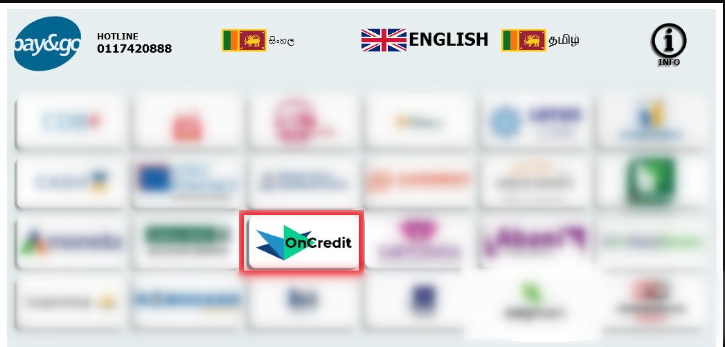
03 04
05
06
 iPay App
iPay App
You can pay your loans online easily through the iPay Application which is available to download through the Apple App Store & Google Play Store
- Open the iPay Mobile Application
- Click on “Pay Bills”
- Scroll down to the “Financial Institutions” category
- Click on OnCredit
- Enter your 9 digit Loan ID on the “Account Number” field
- Enter Amount
- Click on Pay
 LOLC Finance
LOLC Finance
You can easily make your loan repayments via al LOLC Finance Branches, fill in the deposit slip with the following information and hand it over to the teller with your money
- Account Name - “OnCredit (PVT) LTD”
- Account Number - 00210022308
- Your loan agreement number (include the agreement number consisting of 9 digits which was sent to you via SMS)
- The amount you want to pay
 eZ Cash
eZ Cash
You can now conveniently make your loan repayments through eZ cash. Please find below the steps to perform when doing a payment via eZ Cash.
Through USSD Code
Step 1 : Dial #111#
Step 2 : Select option 6 - Institute Payment
Step 3: Enter Pin
Step 4: Select Option 1 - Enter Code
Step 5: Type “ONCD”
Step 6: Enter Account Number (Loan ID)
Step 7: Enter Amount & Proceed
Through Mobile Application
Step 1: Select Institute Payment
Step 2: Enter Pin
Step 3: Select Option 1 - Enter Code
Step 4: Type “ONCD”
Step 5: Enter Account Number (Loan ID)
Step 6: Enter Amount & Proceed



